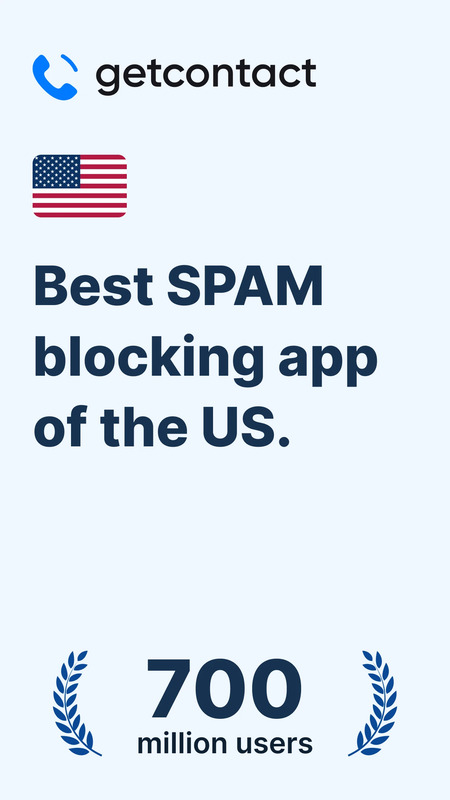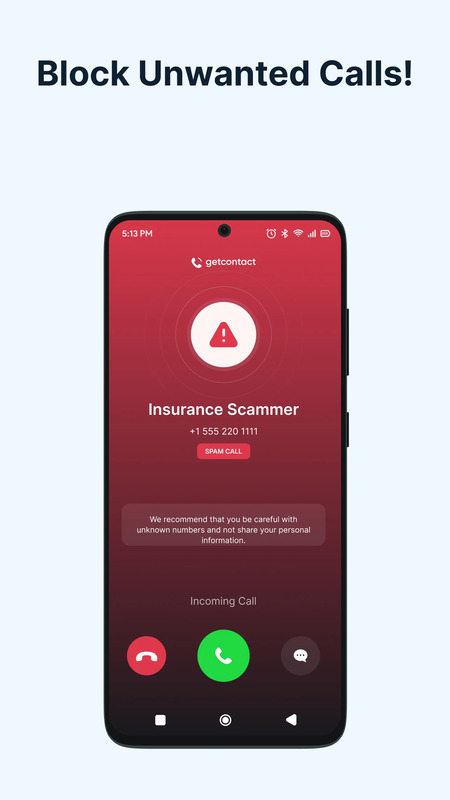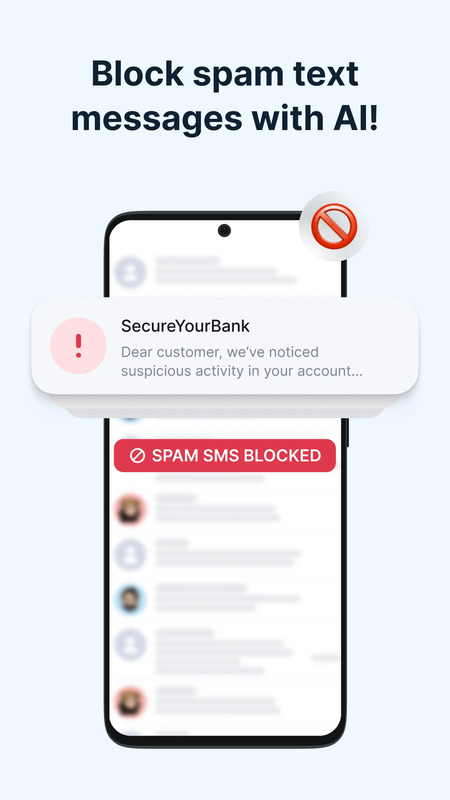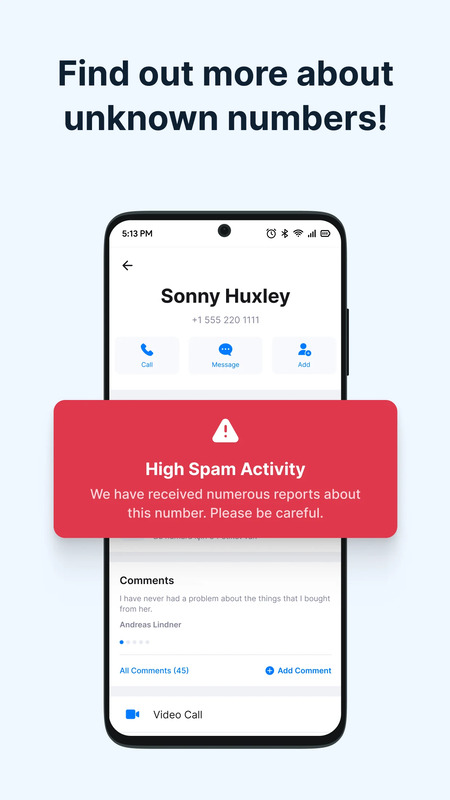Download Getcontact APK 8.5.0 Free for Android

- Android 8.0 +
- Version: 8.5.0
- 76.88 Mb
Updated to version 8.5.0!
Getcontact APK: In-Depth Guide to Features, Usage, and Versions
Getcontact APK is a standard Android application known for caller identification and spam blocking. As an APK, it allows users to install the official app version directly on Android devices. This guide covers all key aspects: core features, privacy, extra tools, platform support, and version differences. The focus is on giving you clear information about the original Getcontact appno modified or unofficial details.
What is Getcontact? Core Purpose and App Overview
Getcontact is an official app developed by Getverify LDA. Its primary purpose is caller identification and blocking unwanted calls or messages. When installed, the Getcontact app shows real-time information about callerseven those not in your contactsby matching numbers to community-tagged profiles. It also helps prevent spam by automatically checking call sources and alerting users if a number is reported as malicious.
Key Features Explained: Caller ID, Spam Blocking, and Beyond
Getcontact combines several core features to improve your call and messaging experience.
- Real-time Caller ID: Shows the name and tags for unknown callers.
- Spam Call and SMS Blocking: Filters out unwanted calls and SMS messages using AI and user reports.
- Secure Chats: Lets users exchange voice or text messages securely with end-to-end encryption. Group chats are supported.
- Default SMS App Filtering: If set as the main SMS app, blocks or filters spam messages.
- Channels: Users can join or create channels to follow interests or broadcast messages.
Below is a table highlighting the main features and their availability in the free and premium versions:
| Feature | Description | Access |
|---|---|---|
| Real-time Caller ID | Identifies unknown callers and tags | Free |
| Spam Blocking (Calls/SMS) | Blocks/alerts for unwanted calls and messages | Free |
| Secure Chats | End-to-end encrypted voice/text/group chats | Free |
| Channels | Follow or create community channels | Free |
| Advanced Spam Detection | Uses AI for real-time analysis | Free |
| Privacy Controls | Manage tags, visibility, and participation | Free |
| Second Number | Obtain/use an extra virtual phone number | Premium |
| AI Call Assistant | Screens, takes messages for calls (where available) | Premium |
| Verified Business Profile | Create/verify business identity, add info | Premium |
| Multiple Numbers/Profiles | Manage more than one number/profile | Premium |
Usage Tip: Make the most of Getcontact by enabling spam blocking in the app settings and using secure chat for private conversations.
Privacy, Security, and User Data Controls
Getcontact prioritizes privacy and provides a set of user controls. The built-in Privacy Management Centre lets you:
- Hide or show your caller profile.
- Manage or delete tags linked to your number.
- Delete your profile or unlist your number from public search.
- Decide if and how your information is used in caller ID lookups.
Getcontact meets GDPR requirements and includes technical safeguards to secure your data. Only the minimum required data is shared for core app functions. You choose which privacy settings to keep active.
Additional Tools for Personal and Business Users (Second Number, AI Assistant, Verified Business)
Getcontact includes optional tools designed for both personal and business use.
- Second Number: Lets you get an extra phone number for use in apps, sign-ups, or protecting your main number.
- AI Call Assistant: In select regions, the AI assistant screens calls for you, records messages, and can respond if you’re unavailable.
- Verified Business Profile: For businesses, allows official profile creation, adding a logo, and sharing contact/brand info to increase credibility.
Business tools can help companies manage information and build trust. Regular users can use the second number to keep personal information safe online.
Version Differences: Free vs. Premium Features and Updates
Getcontact offers both free and premium tiers.
- Free version: Includes caller ID, basic spam detection, secure chats, and channel access.
- Premium version: Adds advanced features like a second number, AI call assistant, and the ability to manage more business/channel functions.
The latest version APK brings performance improvements, smarter AI spam analysis, and new privacy updates to both free and premium plans.
Platform Compatibility and Regional Considerations for English-Speaking Users
Getcontact APK is supported on various platforms:
- Android: Compatible with most modern Android versions; app file size is moderate.
- iOS: Also available on Apple devices.
- Web: Users can access features via a browser-based portal.
Regional Support:
- Available in English-speaking countries (US, UK, Canada, Australia) and internationally, except where restricted by law.
- English interface and region-appropriate support are provided. Some features like AI Assistant may be limited to select regions.
Practical Usage Guide: Getting the Most Out of Getcontact
- Blocking spam calls and texts: Enable protection and check the blocked call log.
- Securing conversations: Use secure chat for sensitive messages.
- Business use: Set up a verified profile to show official info to clients.
- Privacy: Adjust your profile visibility and manage unwanted tags via the Privacy Management Centre.
- Joining Channels: Find relevant communities to receive or broadcast information.
- Troubleshooting: If tagged incorrectly, remove tags from your profile. Adjust notification settings in-app for a quieter experience.
For new users, begin by verifying permissions, customizing privacy options, and exploring the secure chat and channel features. Most issues, like unwanted tags or constant notifications, are solved through the in-app settings.
Enhance Call Security and Privacy with Getcontact APK on Android
Getcontact APK brings reliable caller identification, spam blocking, and extra privacy features to Android users. With both free and premium options, it serves individuals and businesses who need more control over their communications. The app’s clear focus on privacy management and cross-platform support makes it a practical tool for daily use.
FAQs about Getcontact
- Updated May 8, 2025
- Price$0
- Installs 195 +
- Rated for Everyone
At HEYAPKS, you can quickly download the latest version of Getcontact.apk - No registration or SMS required!